Screen privacy for your Mac
Instantly hide what's on your screen with Boss Key. Make games, apps, social media, and videos disappear from view and earshot with just one keystroke.
Instantly hide what's on your screen with Boss Key. Make games, apps, social media, and videos disappear from view and earshot with just one keystroke.
Blink and they'll miss it
Boss Key let's you instantly hide what you are doing on your Mac. Press Boss Key to hide apps, mute sounds, and show safe content. It's your trustly little privacy switch.
The first time you open Boss Key you should configure its settings to best suit your needs: create a keyboard shortcut, choose the privacy actions you want taken when activated, and select a safe app. It's super simple and takes less than a minute.

You can relax knowing that privacy is only one keystroke away. Play the games you want. Watch YouTube and TikTok videos. Scroll through your social media feed. Ask Google that embarrassing question. Boss Key is ready to hide it all in an instant.
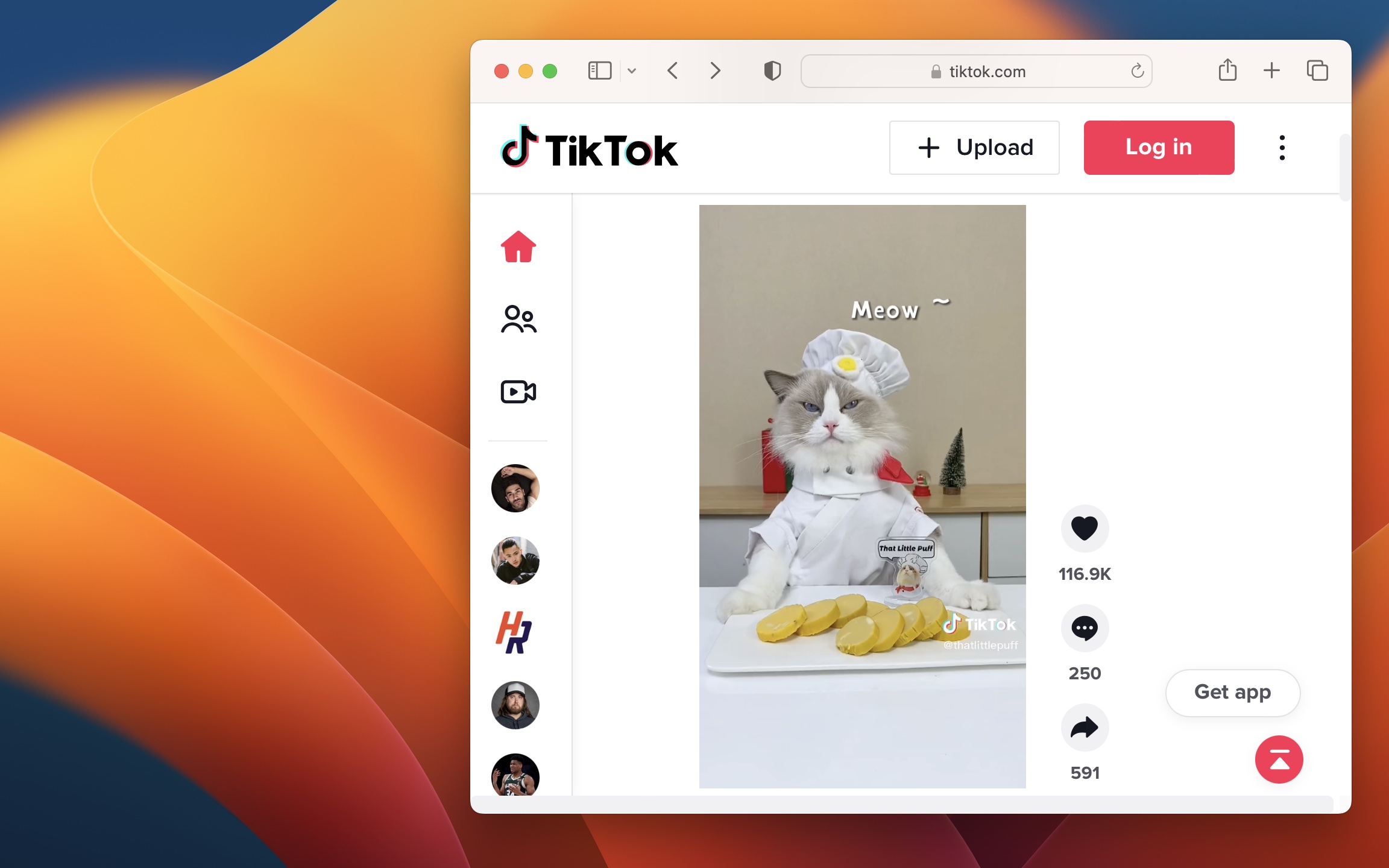
When someone unexpected walks by, activate Boss Key. Sounds are muted and everything on your screen instantly disappears: games, videos, social media, chats, emails. In their place, Boss Key can open a safe app, so it looks like you were busy with something else.
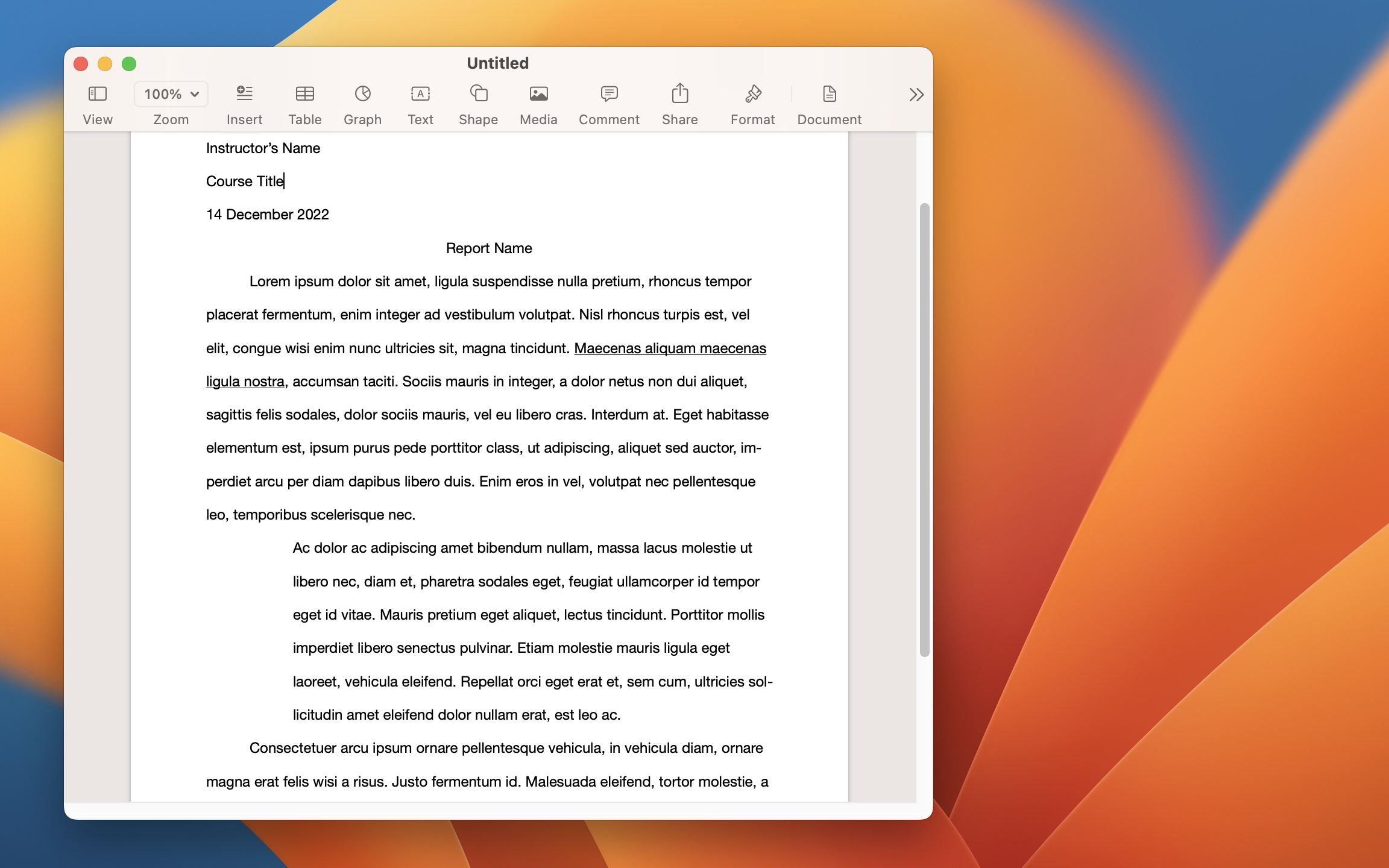
Everything you need to respect your privacy
Get all the features you need to keep your private life private. Whether it's your boss, parents, teacher, partner or flatmate — Boss Key will keep them clueless.
Hide whatever you don't want others to see: games, social media, videos, websites, emails and more.
Games and videos can't just be hidden, they need to be silenced too. Boss Key ensures they won't make a sound!
Empty screens look suspicious. Boss Key can open a "safe app" of your choice, like a spreadsheet or a music app.
Activate Boss Key with one simple keystroke. No more frantic button mashing or window swapping.
Boss Key runs quietly in the background awaiting your command. It's always there, ready when you need it most.
Choose your own shortcut and sequence of actions you want Boss Key to take to fit your unique needs.